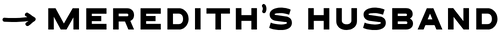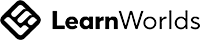Semrush Notice
Resources Are Formatted As a Page Link
The video below describes how and why to resolve this issue.
Write your awesome label here.
Key Points
What are broken external links?
Links on your site pointing to other websites that return a 404 error or are otherwise inaccessible.
Why fix them?
Google dislikes broken links and may penalize websites for poor user experience.
How to fix them
Update, remove, or replace broken links after verifying the issue.
When to ignore them
If the link works despite SEMrush's alert or is generated by a plugin that requires separate troubleshooting.
Challenges / Notes
SEMrush may incorrectly flag working links due to temporary issues or bot-blocking.
Links on your site pointing to other websites that return a 404 error or are otherwise inaccessible.
Why fix them?
Google dislikes broken links and may penalize websites for poor user experience.
How to fix them
Update, remove, or replace broken links after verifying the issue.
When to ignore them
If the link works despite SEMrush's alert or is generated by a plugin that requires separate troubleshooting.
Challenges / Notes
SEMrush may incorrectly flag working links due to temporary issues or bot-blocking.
Details
An external link that is broken refers to links on your website pointing to another website that is no longer accessible. This is similar to “internal links are broken” but involves external pages. These errors occur when linked sites are down or pages are removed.
By addressing broken external links, you can maintain a user-friendly site and optimize your SEO performance.
By addressing broken external links, you can maintain a user-friendly site and optimize your SEO performance.